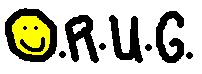Wednesday, December 05, 2007
Parameter Naming and Formulas
Thursday, November 01, 2007
Meeting Nov.14, 2007
Location: Alice Fazooli's, 294 Adelaide St W, Toronto ON. Click here for map.
AGENDA
Reception: Join us for hors d'oeuvres and drinks at 6:30.
Theme: Revit: LEED and Collaboration
Content: A Conversation with Erin Rae Hoffer - AIA, LEED AP, MBAAs
Industry Programs Manager with Autodesk, a leading provider of software for architecture and engineering, Erin Hoffer fosters the adoption of innovative approaches to design and practice. With twenty-five years of experience in technology and computer-aided design, Erin contributed programming for D.O.E solar energy analysis software in the early 80s, developed computer-aided design tools and techniques for architecture and engineering with Skidmore, Owings & Merrill. Prior to joining Autodesk, Erin served as Executive Vice-President with the Boston Architectural College and served on the board of directors of the Boston Society of Architects as Commissioner of Technology. She led technology and services organizations for Harvard, MIT, and Tufts University. She is a LEED Accredited Professional and member of the AIA. Erin received a Master in Architecture from UCLA, and a Master in Business Administration from MIT's Sloan School of Management. She is registered to practice architecture in California.
Revit and IES for LEED: Presentation - Special Guest: Chien Si Harriman from IES-Integrated Environmental Solutions Limited with Jay Polding LEED AP
Learn the secrets of extracting key LEED data from your Revit model. We will compare existing tools and techniques inside of Revit with the information required from the LEED Letter Template. Chien Si Harriman from IES will show us how daylighting, energy consumption and other important simulation data can be calculated using IES simulation software.
Revit Matchmaking Tables: Revit Architecture, Structure and MEP stations will be set up for those who are looking to collaborate on Revit projects.
Registration: Please email your interest in attending to Jay Polding at jpolding@cadmicro.com as soon as possible.
Thursday, October 25, 2007
Get Paid to Test Revit...AGAIN
technologists who are current users of Revit to help us with a new study
we will be doing during the week of November 5 to 9 in Toronto.
For this study, we will ask you to come into our office (at King and
Sherbourne) some time during the day or in the evening. You'll try out
prototypes of new software features while we watch and ask you
questions. The sessions will take no more than 2 hours, and you will be
paid for your participation. (Payment is $100 in the form of a gift
card from your choice of major retailers.)
To participate in this study, you must have at least six months
experience using Autodesk Revit. If you participated in the study we
did in August, you may still participate in this study.
If you are interested in participating, please call Kelly Ellis at 416-874-8536. We will
contact you to book a mutually convenient time for you to come in.
Tuesday, October 09, 2007
Monday, October 01, 2007
Make Impressions and Voids in Walls
This video shows how to make impressions of any shape into walls. This method can also be applied to other objects like roofs, floors etc.
Thursday, September 27, 2007
Custom Door to Wall Family
Tuesday, September 04, 2007
Revit and LEED
And looking to the future, I can see Especs, Revit MEP with IES as having awesome potential. A dedicated project website like Buzzsaw would also help with the LEED process.(you might even apply for an ID point with all of the UPS and FedEX deliveries you would save!)
Wednesday, August 22, 2007
Wall Layer Lines
Yes. Here's how:
Go to the Visibility/Graphics window (type VV)
Click the 'Cut Line Styles' checkbox under 'Overrides Host Layers'
Click the 'Edit...' button
Change the Line Weight, Colour and Pattern of each wall funtion
This is something that you may want to save in a 'View Template'.
Monday, August 20, 2007
Lighting and IES in Revit Architecture
No, only Revit MEP.
Will the IES file in Revit MEP adjust the rendering?
No, but it will adjust the Average Estimated Illumination table. You can also use IES files in VIZ for rendering.
check out this site.
What kind of lights can you make in Revit; incandescent, fluorescent etc?
You basically have only the power(lumens) and colour to play with. Start with a light family template and then wrap it in a 'solid' which contains an accurender material, like glass. Then adjust the lumen count for power.
Linked Export DWG Layers
When you export a Revit file containing a rvt link to dwg, the colours of the link are set to BYENTITY instead of BYLAYER.
Solution:
1. Export, to CAD Formats
2. Click the Options button
3. Under 'Layers and Properties' choose 'BYLAYER, no overrides'
Friday, August 10, 2007
Pulling Wall Layers up and down
Wednesday, June 27, 2007
Ontario Revit Users Group Meeting
Alice Fazooli's, 294 Adelaide St.W. Toronto
Agenda
Reception: Join us for hors d'oeuvres and drinks at 6:30.
Introduction: Latest News of Revit Use in Ontario and Canada.
The new ORUG logo will be unveiled and Web address announced.
Manufacturer content available and most requested for Revit
ORUG Member Presentation: Discuss specific topics in-depth with experienced Ontario Revit users at four Topic Stations. At least one Revit expert with a computer will be stationed at each table.
The Topics discussed will be:
Families and Content
Presentations and Rendering
Sections and Detailing
What's New in Revit Architecture 2008 (and how to make best use it!)
Friday, June 08, 2007
No Saving in Sketch Mode
Monday, June 04, 2007
Missing Callouts Bug
When upgrading a project from 9.1 to 2008 some plan Callouts disappear when the Crop Region is on.
Friday, May 18, 2007
Conditional Statements Translation..Part 1
First of all, the conditional statement goes into the Formula field of the parameter that you want to control. This formula will automatically fill out the Height value of the example below. Formulas are like a language and Syntax is the spelling.
Now to translate...
The example below is an either/or situation. It's saying 'If the Width is LESS THAN 3000mm THEN the Height will be 2000mm IF NOT (LESS THAN 3000mm) THEN it's 1000mm.
The commas are acting as a THEN and a IF NOT THEN.

This can be taken further by having multiple variables. The example below is found in the help files and provides the syntax for such a case..

Monday, May 14, 2007
Revit Architecture 2008 Tutorials Error
1. Download files
2. Extract to a different folder than the default
You could then overwrite the help file this was intending to replace but you may not want to. The previous file has the link to the site where these help files are supposed to be kept and updated.
It's unfortunate. The developement team could have avoided this issue by a simple test, trying it.
Tuesday, March 27, 2007
Sketchup 6 crashes Revit 9.1
This is confirmed on this fine blog:
CAD Shack by Todd Shackelford
Friday, March 23, 2007
ORUG Members in the Globe and Mail
http://www.theglobeandmail.com/servlet/story
/RTGAM.20070323.re-construction-0323/REStory/RealEstate/
Thursday, March 22, 2007
ESpecs for Revit: Review Part 1
We are currently testing this product and I will post further reviews as we go.
There is a video demo on their site.
http://www.e-specs.com/
Structural Objects in Revit Building
Many wonder if the structural objects that come with
Monday, February 19, 2007
The Next Revit
http://knowingwhatyoudontknow.blogspot.com/
2007/02/snooping-under-tree-for-revit.html
Thursday, January 04, 2007
Welcome to 2007 ORUG Members!
Our first meeting of the year is scheduled for Feb.21, 2007, starting at 6:30pm
Please email your confirmation to jpolding@cadmicro.com
Location: Alice Fazooli’s
(
M5V 1P6
Tel. (416) 979-1910
Topics:
Revit in Production
A local architect will reveal techniques used to create a full set of construction documents within Revit. This will be followed by a Q+A discussion.
There is an opening for this presentation. If you would like to present or would like to make a suggestion please email Jay Polding-jpolding@cadmicro.com.
Revit Implementation Techniques
The Autodesk recommended steps for a successful Revit implementation. This will be followed by a Q+A discussion.
The winner of the Revit Building NFR is Rosario Tan. The software will be presented at the next ORUG meeting. Thanks to those of you who sent in your input sheets!
Logo Design Competition Update:
So far, we have only one entry. Unless we get more we will have to plaster our lone entry all over our website and t-shirts (you might want to see attached).