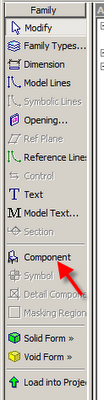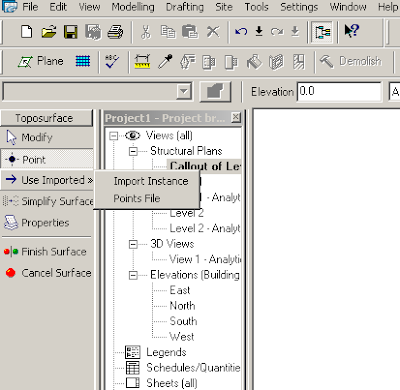So, let's review some available plugins for Revit Architecture. This list is by no means comprehensive. Please let me know of any good ones that I have missed as I will keep updating this.
IES VE-Ware
"VE-Ware is our FREE building energy usage and carbon dioxide emission assessment software that can make a real difference to the green credentials of a building, as well as benchmark it against the US Architecture 2030 Challenge."
http://www.iesve.com/content/default.asp?page=s130
ease of installation: easy
ease of use: Knowing how to set up the model before running the calcs is essential.
results: Pretty basic. Not detailed enough but still useful.
price: Free
IES VE-Toolkit
"Our VE-Toolkits are ideal for use at the very early stages of the design process as they give quick sustainability feedback at the click of a few buttons."
http://www.iesve.com/content/default.asp?page=s158
ease of installation: easy
ease of use: Knowing how to set up the model before running the calcs is essential.
results: Very detailed and graphic results. Great value in my opinion.
price: approx. $1500 (ballpark)
Especs for Revit
"e-SPECS for Revit extends the Autodesk® Revit-based products document coordination and quality solutions to the construction specifications. "
http://www.e-specs.com/especs-revit.html
ease of installation: Not very easy.
ease of use: Easy to use once the difficult setup process is done.
results: For the money the results can be awesome, as long as there is some setup and attention to standards. This has great potential but needs to be more accessible.
price: approx $1700(ballpark)
Avatech Tools:
http://www.avatech.com/solutions/building-design/product-details.aspx?product=44
Avatech Room Renumber
ease of installation: easy
ease of use: easy
results: This is a nice utility that I would consider a necessary stop-gap.
price: free
Avatech Door Mark Update
ease of installation: easy
ease of use: easy
results: This is what happens when someone actually reads the Wish Lists.
price: free
Autodesk Extensions
available on the Autodesk Subscription Website
ease of installation: easy
price: included with subscription
Autodesk Extensions: Compare Models
ease of use: easy
results: I think this has some good uses but I'm not sure what yet. Useful for diagnostics.
Autodesk Extensions: Element Positioning
ease of use: easy, but not sure what it's for.
results: Seems like this might be a diagnostic tool as well. This one is kind of a mixed bag. There is a tool for tagging but I'm not sure what the rest of the tools do yet. I'll keep you posted.
Autodesk Extensions: Freeze Drawings
ease of use: easy
results: This is very useful for creating static details.
Autodesk Extensions: Text Generator
ease of use: easy
results: A good stop-gap until more tools are added to the Text tool.
Autodesk Extensions: Excel Based model Generation
ease of use: haven't used it yet
results:
Autodesk Extensions: Grids Generator
ease of use: medium
results: creates some 3D lines so you can see where your grids are in 3D. I think it would be nice to toggle ref-planes in 3D.
Autodesk Subscription: Worksharing Monitor
ease of installation: easy, once you find it on the subscription site maze.
ease of use: easy
results: a little buggy at times but useful.
price: included with subscription
Autodesk Subscription: Import/Export Google Earth
ease of installation: easy, once you find it on the subscription site maze.
ease of use: easy
results: A 'cool' tool but also somewhat useful.
price: included with subscription
Autodesk Subscription: Batch Print
ease of installation:easy, once you find it on the subscription site maze.
ease of use: Haven't used it yet.
results:Haven't used it yet.
price:included with subscription
Autodesk Labs: STL Exporter
ease of installation: Haven't used it yet.
ease of use:
results:
price:
BIM Content Manager
http://www.bimcontentmanager.com/
ease of installation: fairly easy
ease of use: kind of complex
results: Autodesk intends to buy the parent company so hopefully a refined version of this lands inside of Revit (not an add-on through subscription).
price: $150 for now...
StrucSoft Metal Wood Framer
http://www.strucsoftsolutions.com/products.asp
"First wall panelizer running on Autodesk Revit Platform for wood and Light Guage metal construction."
Although I haven't used this yet it's very presence is encouraging.
Ideate Explorer for Revit
http://www.ideatexplorer.com/index.php
I haven't used this yet but it looks like a very useful tool.
price: $95
Autodesk Navisworks
Exports a Revit model to Navisworks.
You need to buy Navisworks to get this plugin.
Many macro samples are also available in the SDK (Software Development Kit)
ease of installation: medium-hard, you need to edit the revit.ini
ease of use: medium
results: although they are samples there are some useful tools ie. change case, find-replace etc.
price: free
Affinity for Revit
http://www.trelligence.com/affinity_revit.php
Trelligence Affinity™, Affinity for ArchiCAD™, and Affinity for Revit™ is software focused on enhancing the early architectural design process with a unique programming, space planning and schematic design solution. Targeted at the worldwide architectural, engineering, construction and owner/developer (AECO) market, the Trelligence Affinity patent-pending software integrates with ArchiCAD from Graphisoft, Revit Architecture from Autodesk, and other design tools to extend the benefits of Building Information Modeling (BIM) - faster planning, less rework and better team collaboration - to the early design phases of complex building projects.
ease of installation: ?
ease of use: ?
results:?
price: ?