1. Autodesk does not put forth unified naming conventions. For instance is this article about Apps, Add-ons, Plugins, Extensions or Tools? What's the difference? I don't know.
2. Apps are a pain to download, install and keep updating.
3. Most Apps do not behave in a 'Revit' way. In other words, they are one directional. For instance there is an App to change all of the Room and Door numbers. Nice, but you have to rerun the app on the entire model every time you make a change.
4. Autodesk relies too much on third parties to fix or explain their software.
Now that the rant is over, Apps are a necessary evil. So let me try to explain some of the hundreds of Apps, Add-ons, Plugins, Extensions and other tools available for Revit. All of the Autodesk Apps are 'free'. Some of the Apps made by other companies are not free but very low cost, especially if they save time. Therefore I'm not going to focus on price in this list. I'm going to highlight the 'must-have' Apps.
There are four main ways to find Apps.
Autodesk Subscription Site
Autodesk Labs
Autodesk Apps Exchange Site
Individual Company Sites
When you install them they will appear in the Ribbon. I can't guarantee where exactly or what they will be called.

Autodesk Subscription
You can download Apps from the Autodesk Subscription site from the Product Enhancement link.


Autodesk Revit DB Link 2013
What Autodesk says it does:
Import and export data between an Autodesk® Revit® 2013, Autodesk® Revit® Architecture 2013, Autodesk® Revit® Structure 2013, or Autodesk® Revit® MEP 2013 project and an external database, and then more easily maintain relationships of linked data with Autodesk® Revit® DB Link.
- A grid view of the data enables you to make any final edits before import.
- Databases can be updated following internal or external changes.
- The grid control enables you to create Revit shared parameters to add new fields to related tables in the database.
- Changes to new fields within the database automatically update Revit shared parameters upon future imports.
My Review:
Has potential but needs quite a bit of back-end support and setup.
Autodesk Revit Model Review 2013
What Autodesk says it does:
Automate the process of reviewing and auditing building information modeling (BIM) projects in Autodesk® Revit® 2013, Autodesk® Revit® Architecture 2013, Autodesk® Revit® MEP 2013, or Autodesk® Revit® Structure 2013 software with the Autodesk® Revit® Model Review plug-in:
- Check the accuracy and consistency of a Project or Family against standards set by your firm, your clients, or industry best practices.
- Correct inconsistencies with a single click or with instructions provided when manual fixes are required.
My Review:
It works as stated and can be useful for projects that impose a standard.
It works as stated and can be useful for projects that impose a standard.
Batch Print for Autodesk Revit 2013
What Autodesk says it does:
Batch Print provides an easy way to print a large number of drawings (views and sheets) from a Autodesk® Revit® 2013, Autodesk® Revit® Architecture 2013, Autodesk® Revit® Structure 2013, or Autodesk® Revit® MEP 2013 software project.
After preparing the default printer and the Revit software project, use Batch Print to send any number of drawings to the printer and to control the order in which they print. When you start the print job, Batch Print manages the printing of the drawings, requiring no further interaction from you. If desired, you can monitor the progress of the print job using a status dialog.
Batch Print is compatible with the 32-bit and 64-bit versions of Revit 2013, Revit Architecture 2013, Revit Structure 2013, and Revit MEP 2013 software.
After preparing the default printer and the Revit software project, use Batch Print to send any number of drawings to the printer and to control the order in which they print. When you start the print job, Batch Print manages the printing of the drawings, requiring no further interaction from you. If desired, you can monitor the progress of the print job using a status dialog.
Batch Print is compatible with the 32-bit and 64-bit versions of Revit 2013, Revit Architecture 2013, Revit Structure 2013, and Revit MEP 2013 software.
My Review:
Just okay. Can't pick another printer other than the default.
eTransmit for Autodesk Revit 2013
What Autodesk says it does:
With eTransmit for Autodesk® Revit® 2013 software products, you can copy a Revit model and dependent files to a single folder for Internet transmission. You can transmit any model that has been upgraded to Revit Release 2012 or later and saved.
With eTransmit for Autodesk Revit, you can:
With eTransmit for Autodesk Revit, you can:
- Copy and detach a Revit model and associated files to a single folder for internet transmission. This removes the typical error messages when you copy central files using the operating system.
- Locate dependent files automatically and include them in the transmittal folder, helping to reduce the possibility of error. All dependent files are automatically converted to use relative paths so the dependent files can be located by the model.
- Choose to include related dependent files such as linked Revit models, CAD files, DWF™ markups, decal images, and external keynote files. You can transmit any Revit (.rvt) model that has been upgraded to be compatible with a Revit 2012 software product or later.
- Choose to Upgrade the Revit (.rvt) model and linked models to the current release.
- Choose to remove unused families, materials, and other objects from the Revit projects to reduce file size.
- Transmit models that are using file-based worksharing or server-based worksharing. eTransmit for Revit can also work with non-workshared Revit models.
My Review:
Nice, useful app. Does exactly what it says it will do.
Nice, useful app. Does exactly what it says it will do.
Globe Link for Autodesk Revit 2013
What Autodesk says it does:
Globe Link for Revit 2013 platform products helps users streamline preliminary project planning by enabling them to present conceptual designs in the context of the project site.
With Globe Link, users can publish 3D building information models directly from Autodesk® Revit® 2013, Autodesk® Revit® Architecture 2013, Autodesk® Revit® Structure 2013, and Autodesk® Revit® MEP 2013 software into Google Earth™ mapping service. Users can also acquire site information from Google Earth mapping service and import it into Revit 2013 software applications for building and site layout purposes. Globe Link is optimized for Google Earth version 5 mapping service.
Globe Link is compatible with the 32-bit and 64-bit versions of Revit 2013, Revit Architecture 2013, Revit Structure 2013, and Revit MEP 2013 software.
Content is currently available in English only
With Globe Link, users can publish 3D building information models directly from Autodesk® Revit® 2013, Autodesk® Revit® Architecture 2013, Autodesk® Revit® Structure 2013, and Autodesk® Revit® MEP 2013 software into Google Earth™ mapping service. Users can also acquire site information from Google Earth mapping service and import it into Revit 2013 software applications for building and site layout purposes. Globe Link is optimized for Google Earth version 5 mapping service.
Globe Link is compatible with the 32-bit and 64-bit versions of Revit 2013, Revit Architecture 2013, Revit Structure 2013, and Revit MEP 2013 software.
Content is currently available in English only
My Review:
The scale is off when importing and exporting.You need to purchase the Google Earth Pro for even a remote chance of this working.
Revit Extensions for Autodesk Revit 2013
First I'm going to state that most of these are 'throw-ins' from Autodesk's purchase of Robobat. I think you might guess how good a 'throw-in' is. That said, there are some useful ones here, especially the Import and Export Apps.
What Autodesk says it does:
What Autodesk says it does:
Revit® Extensions for Autodesk® Revit® 2013 extend the capabilities of Autodesk® Revit® 2013, Autodesk® Revit® Architecture 2013, Autodesk® Revit® MEP 2013, and Autodesk® Revit® Structure 2013 software in key areas, including structural analysis, modeling, reinforcement, interoperability and construction documentation. This download contains all previously released Revit Extensions and updates. The Q3 Update includes enhancements to bridge modeling, integration with Autodesk® Robot™ Structural Analysis Professional 2013, and improvements to the reinforcement extensions. Refer to the “Feature Summary” for details.
Robot Structural Analysis 2013
Integration with Autodesk® Robot Structural Analysis 2013
Integration with Autodesk® Concrete Building Structures 2013 ***Load Takedown *
Composite Design
Reinforcement Design
AutoCAD Structural Detailing 2013
Integration with AutoCAD® Structural Detailing 2013 (Formwork Drawings)
Integration with AutoCAD® Structural Detailing 2013 (Steel)
Reinforcement Drawings
Simulation
Beams (Static Analysis)
Frames (Static Analysis)
Trusses (Static Analysis)
Slabs (Static Analysis)
Conceptual Form Simulation
Floor Vibrations Analyzer
Gravity Column Designer
Reinforcement
Beams
Columns
Continuous footings
Pile caps
Slab openings
Spread footings
Walls
Walls corners
Piles
Parapets
Slab corners
Retaining walls
Interferences of reinforcing bars
Automatic Reinforcement Generation
Bridges
Integration with AutoCAD® Civil 3D® 2013 : you need to have Civil 3D installed and open on your desktop for this to work
Roads and Terrain
Bridge ‐ Concrete slab with girders
Bridge ‐ Concrete box girder
Bridge ‐ Concrete slab
Documentation
Customization of bridge families
Steel connections
Beam to column ‐ end‐plated
Column base
Both of these tools add a connection family to the selected objects. If you need to change a conenction, you will be better to erase the old one a put a new one in place (re-run the add-on).
Column base
Both of these tools add a connection family to the selected objects. If you need to change a conenction, you will be better to erase the old one a put a new one in place (re-run the add-on).
Timber
Wood Framing Walls
Modeling
Excel® Based Model Generation
Frame Generator
Grids Generator
Import/Export
CIS/2 Import
CIS/2 Export
SDNF Import
SDNF Export
Miscellaneous
Elements Positioning
Freeze Drawings-makes a dwg of the view you are in and then inserts and explodes that dwg. Not a good tool from a best practices point of view. It would be better if it created a native Revit drawing.
Compare Models
Text Generator: import a txt file and configure
Content Generator: make structural families based upon a parametric dialog box.
Shared Parameters Converter
Roombook Areabook Extension for Autodesk Revit 2013 and Autodesk Revit LT 2013
What Autodesk says it does:
The Roombook Areabook Extension for Autodesk® Revit® 2013*, Autodesk® Revit® Architecture 2013, Autodesk® Revit® Structure 2013, Autodesk® Revit® MEP 2013, and Autodesk® Revit LT™ software helps calculate the surface area of walls, floors and ceiling elements, room circumferences and the total number of furnishing elements within a project.
In addition to the automated detection of room areas and surfaces, this extension helps users configure these elements manually to local requirements, as well as achieve more accurate model take-offs. Quantified results can be exported to Microsoft® Excel® software and Autodesk® Quantity Takeoff (QTO) software.
In addition to the automated detection of room areas and surfaces, this extension helps users configure these elements manually to local requirements, as well as achieve more accurate model take-offs. Quantified results can be exported to Microsoft® Excel® software and Autodesk® Quantity Takeoff (QTO) software.
My Review:
Space Naming Utility for Autodesk Revit MEP 2013
What Autodesk says it does:
The Space Naming Utility for Autodesk® Revit® MEP 2013 software is an intuitive tool that automatically assigns the names and numbers from architectural rooms to Revit MEP spaces. By downloading the Space Naming Utility for Revit MEP 2013 software, you can eliminate the need to manually assign names to the spaces, helping save time and simplifying your workflow.
Timber Roof Framing Extensions for Revit 2013
What Autodesk says it does:
Roof Framing Extensions for Autodesk® Revit® 2013 software applications is comprised of two extensions that help automate modeling of roofs in Autodesk Revit, Autodesk Revit Structure and Autodesk Revit Architecture software applications.
The Rafter Framing extension enables the definition and generation of various types of “A” frame roof models. Another extension creates truss roof systems.
Structural elements are created based on a selected Revit native roof object. Generated timber roof structures can be exported to Autodesk® Robot® Structural Analysis software to perform further structural analysis and design tasks.
My Review:
Worksharing Monitor for Autodesk Revit 2013
What Autodesk says it does:
Worksharing Monitor facilitates the use of Autodesk® Revit® 2013, Autodesk® Revit® Architecture 2013, Autodesk® Revit® Structure 2013, or Autodesk® Revit® MEP 2013 software in a worksharing environment, in which multiple people work on one project. For workshared projects, Worksharing Monitor answers questions such as:
- Who is currently working on this project?
- Is my local copy of the project up-to-date?
- When will my Save to Central operation finish?
- Has my request to borrow elements been granted?
- Are any issues interfering with my work on a Revit software project?
Note: Worksharing Monitor is not useful for standalone Revit software projects, which do not use worksharing to divide the work for a project among several people.
Worksharing Monitor is compatible with the 32-bit and 64-bit versions of Revit 2013, Revit Architecture 2013, Revit Structure 2013, and Revit MEP 2013 software.
Worksharing Monitor is compatible with the 32-bit and 64-bit versions of Revit 2013, Revit Architecture 2013, Revit Structure 2013, and Revit MEP 2013 software.
My Review:
A must-have for projects that are 'workshared'. Doesn't work with Revit Server yet.
Autodesk Labs
These tools are usually interesting but are not finished nor permanent. This is to be expected because Labs is made for research and development. Don't let that discourage you, there are some good apps here.
Project Chronicle
Really interesting tool, it records your screen, voice AND commands (but not all of them). I see potential in this.
Project Bluestreak
This is an Instant Messenger which will also send updates as to when the model has been Synced to Central. This is very a useful tool as it works with Revit Server (where the Worksharing Monitor does not). This technology will likely replace or change the Worksharing Monitor.
Level Generator
What Autodesk says it does:
This plugin can be used to generate multiple levels with one command. It also creates plan views and the ceiling views for the new levels. Users can manually draw levels level by level. Building the model that has a lot of levels can be tedious and time consuming. This tool can help generate levels quickly.
This plugin can be used to generate multiple levels with one command. It also creates plan views and the ceiling views for the new levels. Users can manually draw levels level by level. Building the model that has a lot of levels can be tedious and time consuming. This tool can help generate levels quickly.
My Review:
Simple to use and works well.
Wall Opening Area
This plug-in calculates the sum of opening areas on each wall and stores the values as two shared parameters on walls.
My Review:
Simple to use and works well. The areas are filled out under the Other category in the properties of the wall. You can also use the information in the wall schedule.
Revit IFC Export Alternate UI 2013
Simple to use and works well. The areas are filled out under the Other category in the properties of the wall. You can also use the information in the wall schedule.
Revit IFC Export Alternate UI 2013
What Autodesk says it does:
This application provides an alternate user interface for the export of IFC files from Revit 2013. This new user interface offers additional options not provided in the standard Revit user interface, and provides the ability to store setup configurations into the Revit model for reuse.
File Upgrader
File Upgrader will batch upgrade previous versions of Revit files to the Revit 2013 format. The tool is intended to help upgrade family contents, template files as well as project files.
My Review:
Useful and simple
Other Companies...
I apologize if I've missed some companies but here are a few of the ones I know of...
Sort and Mark
Tools4Revit
Smart Family Browser
Nice way of visually selecting and previewing Families. You can filter through folders and projects.
Quick Table
Useful and simple to use. Import Excel or Word Table into Drafting View
Very useful, powerful and simple to use. This will renumber anything ie. grids, rooms, doors. Cool thing is, as you add more Grids, it automatically renumbers them. It can also add facing direction of windows, walls, doors etc.
Ideate
BIM Explorer
Very useful selection and filter tool.
Case Add-in Manager
This tool is used to install and remove CASE Add-Ins from any version of Revit. We will no longer build ClickOnce installers for any of the free tools. You may also notice a little preview for our upcoming subscription tools
External Wall Facings
Very useful. This tool will put a N, E, S or W in the comments of exterior wall indicating direction. Useful for energy calculations and glass ratios.
Selection Set Manager
Simple tool that will remember selection sets.
Batch Export Families
This tool will export all of the Families in a project to a folder. Nice.
This tool is used to install and remove CASE Add-Ins from any version of Revit. We will no longer build ClickOnce installers for any of the free tools. You may also notice a little preview for our upcoming subscription tools
External Wall Facings
Very useful. This tool will put a N, E, S or W in the comments of exterior wall indicating direction. Useful for energy calculations and glass ratios.
Selection Set Manager
Simple tool that will remember selection sets.
Batch Export Families
This tool will export all of the Families in a project to a folder. Nice.
Project Browser
A slick new Project Browser. Autodesk would do well to notice the way this is executed.
Family Browser
Another really nice looking tool that Autodesk should notice. Similar to the Palettes idea from AutoCAD Architecture this tool displays all of the families in a nice graphic display. You are able to make tabs etc. Works across the network.
CTC Watermark
A lot of people ask about how to 'secure' families that they make. This seems to be the only way possible. I wasn't able to try this one as the Revit Express Tools trial expired on my machine.
BIM Object
BIM Object
Not an app as much as a link to the BIMContent website. The website reminds me of Autodesk seek. Nice European content.
Image-O-Matic
Useful tool. This tool will animate a parametric family. Here's a video.
Revolution Design
Run by Stephen Faust this company makes apps and consults on custom ones. He offers three main products; Keynote Manager, Revit Workflow and Selection Master. These tools were obviously made by a Revit user. I gave them a quick try and am impressed. I would recommend that you download the trials and give these a try.
viewRename
This is a great app! I used it by renaming some interior elevations. It will simply name the view according to the room and orientation. Simple, but what an great way to improve a messy Project Browser among other things.
autoLinkNice tool for making view references. You can refer to another sheet simply by typing and then the autoLink tool will update the reference if the sheet number changes.
Finish Floors
Again, a nice, simple and effective tool. This tool will make a finish floor in a room with one click.
Keynote Manager
This is also a great app for firms who may already use Revit but are looking to gain efficiency. This suite of tools will allow you to make Keynotes, keep track of when they change and share with spec writers.
KKM Soft
Workload Monitor
Free download is available. Looks like a good idea but it's not finished. Tracks how long a user is working in a given project.
Whitefeet
Run by Mario Guttman, formerly of HOK now with CASE. Mario has made some really useful apps here. I plan on reviewing all of his apps more in-depth.
Sheet Manager: Links to an Excel file. Creates or updates sheets in Revit as a bulk editing process.
Revit-Database Link: Connect to either an Access or a SQL Server database and synchronize data in both directions.
Model Builder: Import and export Revit elements in a way that allows geometry exchange with other programs.
Amazing potential for this tool. Exports objects out to excel with coordinates.
Area & Mass Tools: Placing unplaced areas; creating solid forms from areas; and counting the floors in a mass object.
Room Tools: Placing unplaced rooms; creating rooms from areas; and, creating solid forms from rooms.
View Tools: Creating views from rooms; tagging views; exporting images from views; and, creating sheets from views.
This tool is the main reason why I downloaded the suite of apps. This tool is truly awesome. Makes views out of rooms, places views on sheets, makes 3D Section Box views of plan views. Amazing tool.
Parameter Tools: String and number manipulation; relating data between object types; and, importing and exporting of model data.
Family Tools: Exporting detailed information about families, symbols and tags; importing parameters; and, batch processing families.
Schedule Tools: Working with schedules and key schedules with Excel; editing instance values; creating a table and type schedule.
Management Tools: Displaying the various forms of classification use with families; and, managing attachment links.
Door Factory: This app is not cheap but is certainly a good value. It's purpose is to make 'any' door family quickly. You choose units, swings, frames, hardware and more from a logically developed, tabbed dialogue box. I installed the trial version which is limited to single swing doors. I'm really impressed and will be trying their other products. (I discovered that it will not operate if your Windows font size is anything other than 'smallest'. I'm not really fond of changing my windows settings to accommodate an app.)
ColorByNumber: When former Revit programmers come up with an App, take notice. This app addresses the core issue of BIM - managing the information. Many of us understand things better when they are displayed in COLOUR (as opposed to displayed as text or numbers in a schedule). In my review of this product I used it to simply and quickly display walls with different thicknesses in unique colours - totally easy. Also to note, the downloading and installation of this app was very slick. I believe BIMRay will be so important I have made their links 'affiliate links'.
KrispCAD
Wall Join Manager
This looks like a simple app which could save much more than $2 worth of time.
Autodesk Site Designer
This was released September 17th, 2014 for Autodesk Subscribers. This set of tools was developed by EaglePoint Software a few years ago. The best part of this tool is the LandXML Import/Export. I have played with the other tools over the years and never really found they were user-friendly enough to recommend. Now that it's 'free' I will spend a little more time trying them out.
You might want to download the Users Guide here because Autodesk has not been forthcoming with their own.





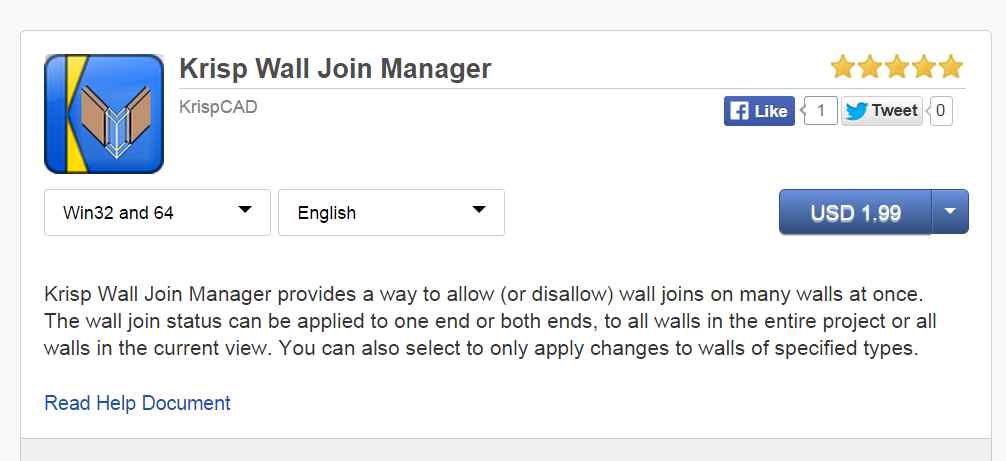





No comments:
Post a Comment